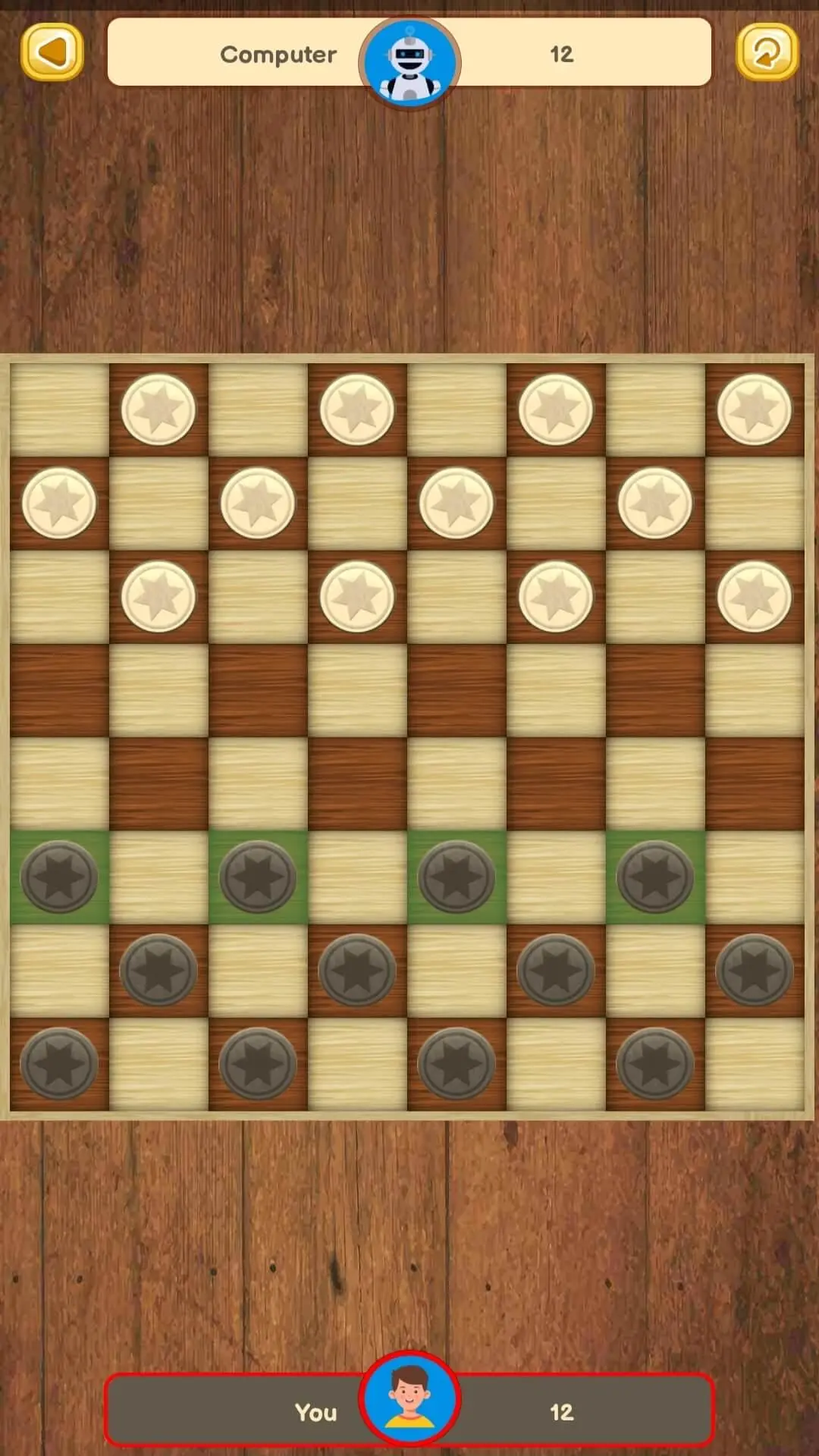Checkers | Draughts Online PC
AlignIt Games
Download Checkers | Draughts Online on PC With GameLoop Emulator
Checkers | Draughts Online on PC
Checkers | Draughts Online, coming from the developer AlignIt Games, is running on Android systerm in the past.
Now, You can play Checkers | Draughts Online on PC with GameLoop smoothly.
Download it in the GameLoop library or search results. No more eyeing the battery or frustrating calls at the wrong time any more.
Just enjoy Checkers | Draughts Online PC on the large screen for free!
Checkers | Draughts Online Introduction
After the great success of all Align It online board games we are happy to launch Checkers Online also known as Draughts Online. In the Checkers Game, you can play it with a computer, against a friend, and we also have a multiplayer option so you can match with the players available worldwide.
Checkers Online 2 Players - A really amazing board game from our childhood with 14 different types of rules. Draughts (British English) or checkers (American English) is a group on strategy board games for two players which involve diagonal moves of uniform game pieces and mandatory captures by jumping over opponent pieces. Draughts developed from alqerque and is one of the most played board games in the world.
In our Checkers Online board game, we have 14 variants the available variants list is mentioned below:-
American Checkers (English Draughts )
International Checkers (Polish Draughts)
Russian Draughts (Шашки онлайн)
Brazillian Draughts (Damas online)
Spanish Draughts (Damas en línea)
American Pool Checkers
Turkish Draughts (dama çevrimiçi)
Italian (Dama in linea)
Thai (หมากฮอสออนไลน์)
Czech (Dáma online)
Sri Lankan (පිරික්සුම් මාර්ගගතව)
Canadian
Ghanaian
Nigerian
Our Checkers (Draughts) Game has many modes of playing in which you can play and enjoy the game.
Play With Computer
This is a single-player mode, In this mode, you can play with a computer and practice. If you are a beginner in the game and want to learn and practice this is mode is for you. In this mode, you can go from complete beginner to intermediate to expert to candid master to master and finally Grandmaster.
Local Multiplayer Checkers Game
In this mode you can dual with a friend who is sitting beside you, You can enjoy the game in a single device and have fun, You will feel like you have a real hardboard with you.
Checkers Online With Friends
In this mode, you can log in to your Facebook and Google account and have access to the list of your friends and invite them to play Checkers with you while you are not near them. You can play as a guest and log in with your Gmail and Facebook id.
Play Checkers Online with random players
In this multiplayer online mode we will match you with our app users around the world and let you duel with them, You can make them friends and Invite them if you want to play again with them.
Save your game progress to complete it later
With this option, you can save your game progress and play it later if you got any work to do while playing the game.
Review Your Game play
You can also review your game play after you complete your game, we have an option in which it will save your move history so you can evaluate your game and make improvements.
Play And Chat with Friends
In our Draughts Online game, you can play and chat with your friends. We also have EMOJI Chat option to give you better chat options.
We are constantly working on our board games to increase their quality. If you have any suggestions please review and send your opinions at [email protected].
Keep and enjoy the best Checkers Online board game.
Best Regards,
Team AlignIt Games
Become a fan of Align It Games on Facebook:
https://www.facebook.com/alignitgames/
Tags
Abstract strategyCheckersCasualMultiplayerCompetitive multiplayerSingle playerRealisticOfflineInformation
Developer
AlignIt Games
Latest Version
2.4.3.3
Last Updated
2024-02-19
Category
Board
Available on
Google Play
Show More
How to play Checkers | Draughts Online with GameLoop on PC
1. Download GameLoop from the official website, then run the exe file to install GameLoop
2. Open GameLoop and search for “Checkers | Draughts Online” , find Checkers | Draughts Online in the search results and click “Install”
3. Enjoy playing Checkers | Draughts Online on GameLoop
Minimum requirements
OS
Windows 8.1 64-bit or Windows 10 64-bit
GPU
GTX 1050
CPU
i3-8300
Memory
8GB RAM
Storage
1GB available space
Recommended requirements
OS
Windows 8.1 64-bit or Windows 10 64-bit
GPU
GTX 1050
CPU
i3-9320
Memory
16GB RAM
Storage
1GB available space